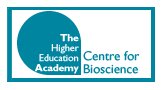Design
Font sizes
Font sizes can be changed through your browser. In Internet Explorer, select View, then Text Size, and then your preferred size. In Netscape select View, then Text Zoom, and then your preferred percentage size. In Firefox, select View and then text size or use the keyboard shortcuts (CTRL + to increase, CTRL - to decrease and CTRL 0 for normal size.
Style sheets
Cascading Style Sheets (CSS) have been used to control for visual layout. If your browser does not support stylesheets, the use of structured markup should ensure that the content of each page is still readable and clearly structured. Tables are not used for design purposes.
Key Navigations
Outline
If your browser supports access keys, you can access some common links (within all of the pages in this unit). In Internet Explorer and Firefox you should hold down the ALT key and press the numeric key listed below. On a Mac it is the Control key and the access key. In Firefox this will activate the link, in Internet explorer you must also press the return key.